how to upload images or video in heygen ai you may need to upload a photo or video from your system for your video because you want that photo to be displayed in the video anyway this is easily done.
This video teaches how to upload images or videos from your system for your video. To upload an image, log into your account, choose a template, and enter the video section. Select the upload asset option and upload the desired item. The larger the file size, the longer it may take to upload. Move the uploaded image to the slide, use it as a small image, or use it as the background.
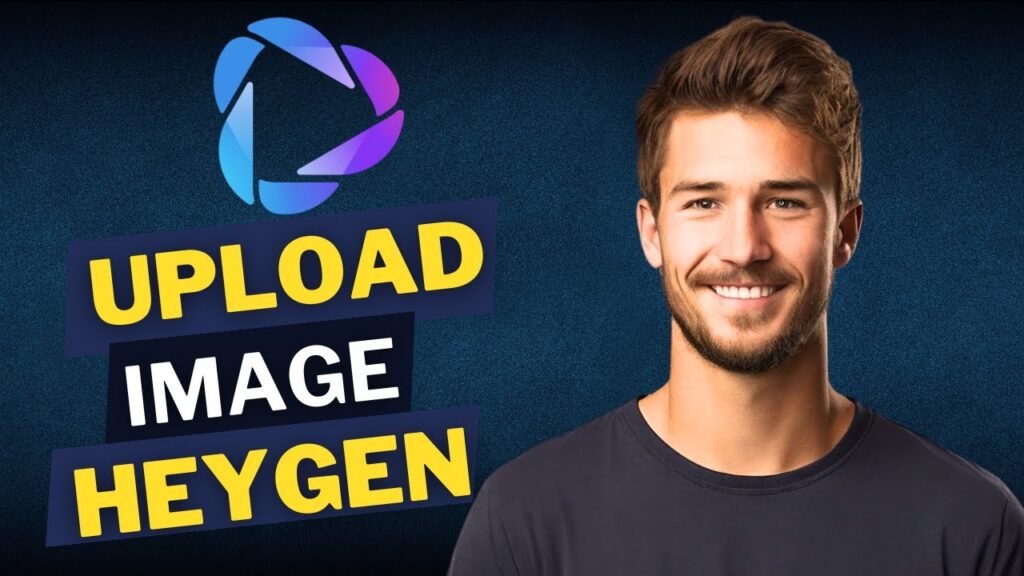
Watch Video
Get Heygen Ai Free Trial