how to add background in canva ? canva can be used in many ways and you may need a background for whatever you want to use.
Canva offers various ways to add backgrounds to various models. The first option is to use a solid color, which can be created with different colors or gradient colors. The second option is to use an image, which can be searched for and selected from the photo section. Then, right-click on the desired photo and select the “set as background” option. If a video is used as a background, the original background is completely removed.
Another method is to remove the background of a photo and add another background. This can be done by clicking on the photo, selecting the “edit photo” option, and selecting the “background remover” option. Lastly, any background can be added to an object without a background, either as a video or a photo.
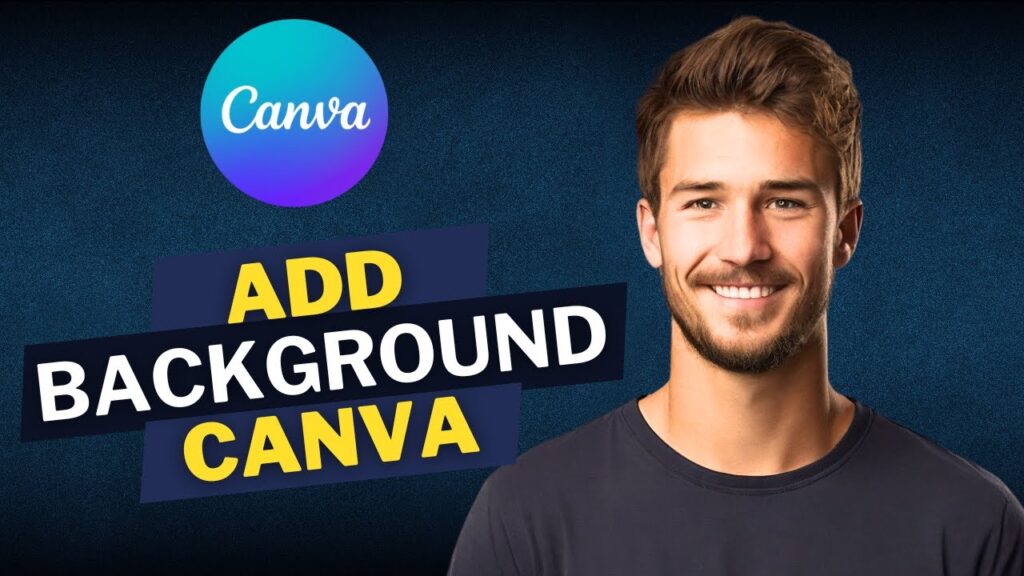
Watch Video
Get Canva Free Trial