add text in canva many of the designs we do in canva require text. This video demonstrates how to add text to designs in Canva. The first method is to press the T key to create text. The second method is to click the text option in the left menu, which offers attractive font samples and templates. You can also add different effects to your text to make your design more eye-catching. For video creation, you can use animations and a background.
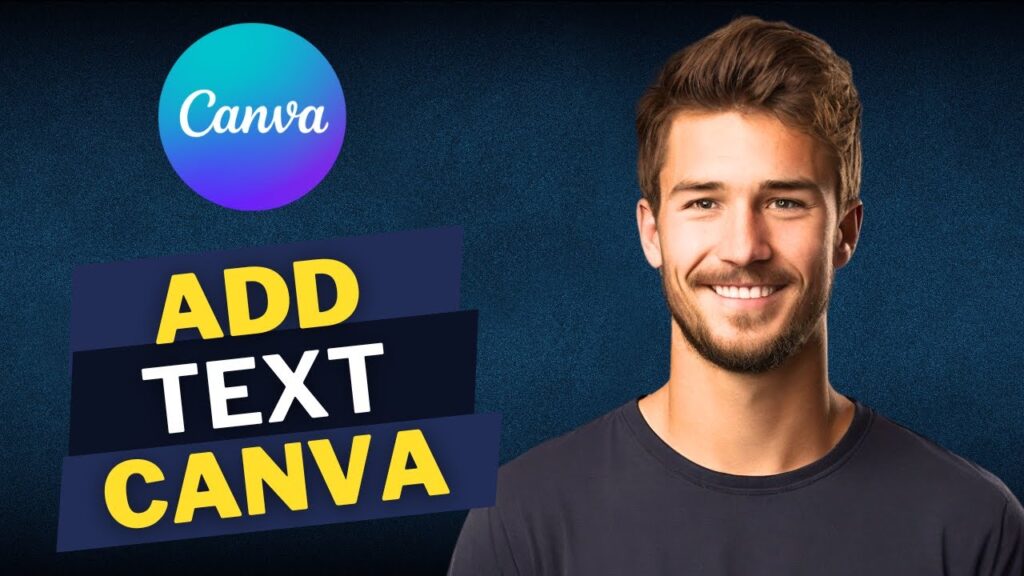
Watch Video
Get Canva Free Trial