This video demonstrates how to use an artificial intelligence tool to produce videos in different languages with just one click. The user logs into their account, chooses a template, and edits the video and languages.
shows a slide where the avatar speaks English, then translates the text into different languages. The AI automatically applies the changes. The user can add multiple slides and add different text lengths.
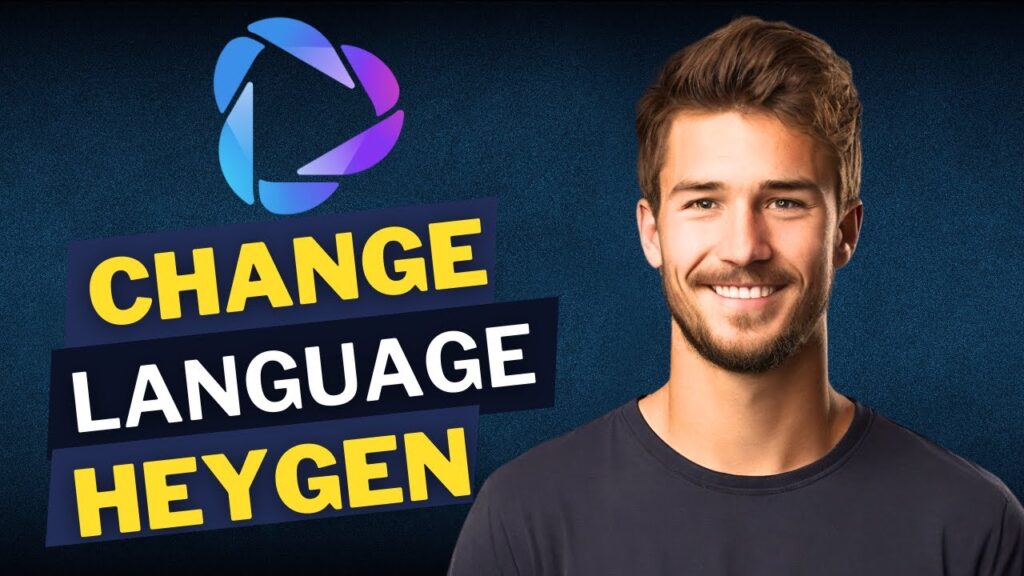
Watch Video
Get Heygen Ai Free Trial