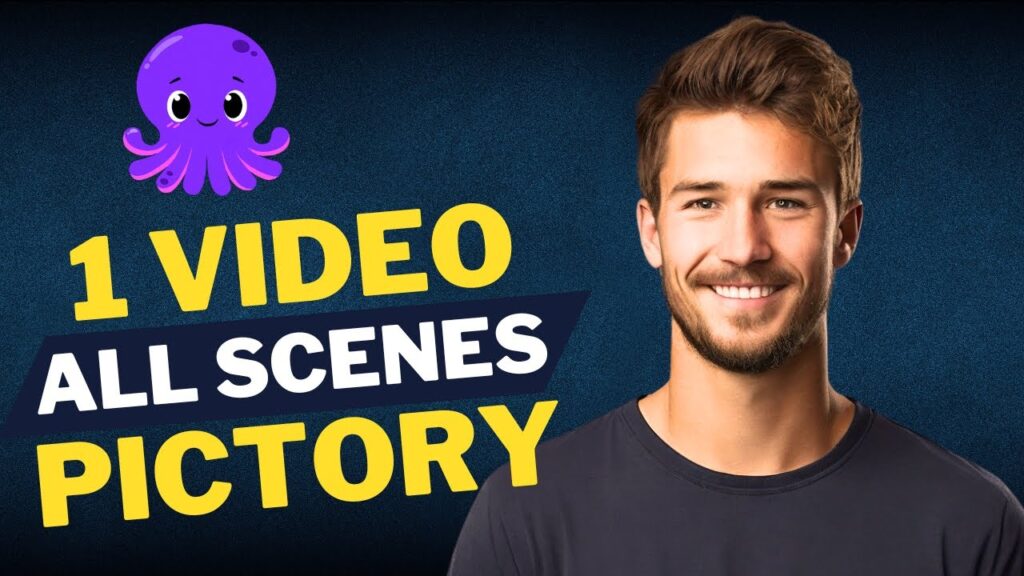In Pictory AI, you can use a single video in different scenes or entire video scenes. To do this, create an account, paste your script, turn off autov visual selection, and choose subtitles. Link the slides to display the video, and adjust the duration of the first slide. Turn off the loop option and apply it to all slides. If you want to have a video inside the video, remove it. You can also use different visuals for other slides or link them to the video.
Watch Video
Get Pictory Ai Free Trial
Pictory Discount Code : zbszo